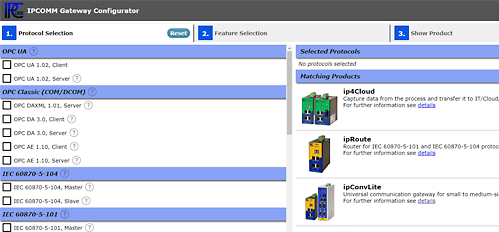In order to give the best support in using our products, we also recommend the following tools:
|
Team Viewer Quick Support
|
|
Using this tool is the fastest and easiest way to gain our support. The precondition is a Windows system with an internet connection.
Team Viewer allows remote access to your local PC or notebook to get assistance in configuring and diagnosing of IPCOMM systems without telephonic
step by step instructions. The tool runs without installation.
The remote access is secured with a session ID and a password. It is only authorized on customers explicit request.
|

|
|
Firefox
|
|
Our web interface is supported by all browsers, but Firefox achieves the best results.
|

|
|
PuTTY
|
|
PuTTY allows to establish a terminal session with our devices. TELNET and SSH (SSH encryption) protocol is supported. For example, it is possible to track
data traffic online within ipConv.
|

|
|
Filezilla
|
|
The FTP client Filezilla supports both the FTP and SFTP (SSL encryption) protocol. So, it is possible to copy files to and from our devices.
|

|
|
Wireshark
|
|
Wireshark is a very powerful network monitoring tool. It enables to track and decode the data traffic on an Ethernet connection.
The latest versions of Wireshark offer the decoded view of the protocol IEC 60870-5-104.
The decoded view of ISO/OSI protocols up to MMS service (IEC61850, TASE.1, TASE.2, etc.) are supported as well.
|

|
|
KDiff3
|
|
KDiff3 is used to compare several text files. The differences are well-arranged to capture alterations quickly, e.g. within configuration or import files.
|

|
|
TextPad
|
|
Textpad is a comprehensive and comfortable text editor. It is able to check spelling in ten different languages.
Multiple files can be processed at the same time, whereby each file can be opened twice.
This simplifies copying and moving between the windows.
Text highlighting in italics or bold format is possible as well.
Undo and redo function is unlimited. A file manager allows easy deletion, renaming and copying.
|

|