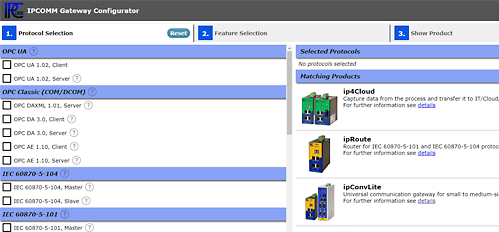Innovations in ipConv 4

Forget about the back and refresh buttons of your browser! The new ipConv 4 web interface comes as a dynamic single-page application, eliminating the need to reload the page for data refreshes. The displayed information is automatically updated when the data changes - without having to click the refresh button. You always have the latest data at hand. The main menu can be accessed from any navigation level, so you do not need to navigate back again to switch between functional components.

Using the configuration-wide search function, you can navigate to search results with a single click. Even large and complex configurations can be searched efficiently. An interactive breadcrumb navigation shows you the configuration level you have entered.
Key windows such as Configuration, Simulation, Diagnostics, and Logging all retain their contexts, so they keep their current position when switching between different views.
All lists of the configuration now utilize the lazy-load method. This enables the quick browsing of lists with tens of thousands of elements. Additionally, this approach has a positive effect on the performance of the entire system.
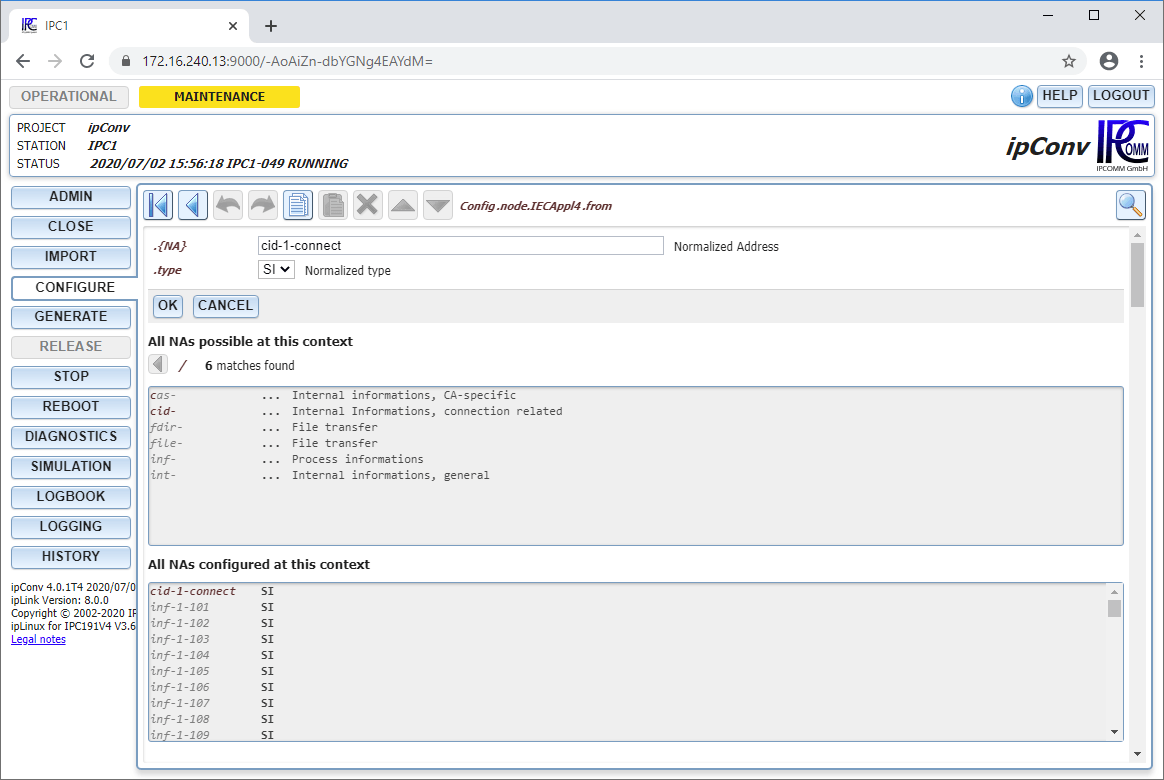
While configuring normalized addresses (NAs), a new protocol stack specific assistant shows you possible NAs, recognizes already assigned NAs, and determines their information types automatically.

From now on, additional mechanisms are available to simplify configuration tasks:
- Improved Copy and Paste
Parameters, list elements, and entire lists can be comfortably copied and pasted. In particular, copied data can be inserted into more than one element at the same time.
- Undo and Redo
Temporary configuration changes can now be easily reverted using the UNDO button. For restoring undone actions, the REDO button is available.
- Multiple and Range Selections
You can use multiple or range selections to perform user commands on multiple list items.

In addition to the standard offline logfiles, the new version now features online logging. Up to four logfiles can be opened at the same time and their data traffic can be monitored in real-time. Various search and filter functions support the analysis of the data.

The logfile archive now features calendar-based filters. The new SNAPSHOT function can be used to copy logfiles to the archive.

At run time, the simulation window provides access to categorized information, which can be monitored in real-time. Additionally, all configured information is available, even without any assigned category. If information groups have been configured, you can check them here, as well.

Whether during project planning or ongoing operation: The multi-window mode of the web interface is ideal for analyzing communication problems. It enables simultaneous use of simulation, diagnosis, and logging windows for communication tests.
Have we caught your interest? Don't hesitate to personally check out the new features in ipConv 4 with a demo. For your request please contact info@ipcomm.de.